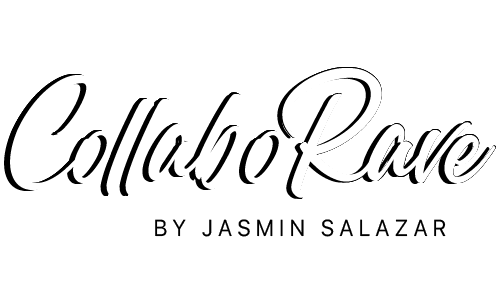Let's Being!
If at anytime you have any questions, shoot me a message on Facebook instant messenger , send an email to jasmin@collaboraveit.com, OR just fill out the form at the bottom of this page. I promise to get back to you as soon as possible.
1. Schedule your planning call with Jasmin
How to prepare for your planning session:
- Make a Zoom account here---> https://zoom.us/signup
- Make sure you are in a quiet place.
- Test your computer's microphone and camera (if it's not working, you might have to restart your computer).
- Know your log in information for your business social media outlets, website, mailchimp (if you have one), canva (if you have one).
- Think about who your ideal customer is.
- Think about what your goals are with social media.
- If you are a note taker, have pen/paper ready.
Things you will be receiving by email after the training session:
- Recording of planning session
- Account set up information (if any)
2. Give us access to your 2 chosen social media accounts, Mailchimp, Canva and website.
To do this, Jasmin will walk you through how to share your account information through Lastpass (a free password sharing site) that will encrypt your information and not let us see your passwords. We will just receive a link to log us into your accounts.
Don't worry, your passwords will be safe with us. AND, Lastpass will let you deny us access anytime!
3. Send us your logos, brand colors, and 3 desired fonts (if any)
Please send these files to jasmin@collaboraveit.com with the subject line: "(Your business name) logos".
Example..... Subject: CollaboRave Logos
4. Join the Set Up 4 Success Facebook Group!
You'll have LIFETIME access to this group so that you can interact with the other members and shoot out questions if you have them.
Click on the button below or go to bit.ly/setupgroup and click "Join Group" at the top.
5. Schedule Your Training Call
PLEASE READ!!
**Training calls MUST be scheduled at least 2 weeks after your initial planning call**
How to prepare for your training session:
- Make sure you are in a quiet place.
- Test your computer's microphone and camera (if it's not working, you might have to restart your computer).
- Be prepared with any lingering questions that you may have.
- If you are a note taker, have pen/paper ready.
Things you will be receiving by email after the training session:
- Recording of training session
- List of personalized keywords for your blog posts
- Results of website audit with action items to improve
- Copy and Paste template for blog posts (to use with Deluxe Library)
- Copy and Paste template for Graphics (to use with Deluxe Library)
- Social Media strategy depending on which 2 platforms you chose
- Saved and personalized newsletter template on Mailchimp
- Synchronized mail chimp list with your website so that your customers can sign up for your newsletter on your website
Get your content for your next blog, newsletter or graphic from the Deluxe Library!
Check out the Resources in
Click on a Topic to Learn More!
Tips for writing a Blog
How to Create a Facebook Post
How to Schedule a Facebook Post
How to Run a Facebook AD
Tips on Growing Your Following
How to Grow your Email List
Tips for Writing a Newsletter
How to Create a Content Calendar
Tips for Reusing Content